一)配置yum系统,参考下面链接。
http://121.42.215.64/wordpress/?p=76
二)安装httpd,mysql,php等服务。
yum -y install httpd php php-mysql mysql-server mysql php-mcrypt php-xml
三)配置虚拟主机
vim /etc/httpd/conf/httpd.conf
NameVirtualHost *:80 这里别忘记开启。
四)创建站点目录。
五)下载博客和论坛安装包
http://www.phpmyadmin.net/home_page/index.php数据库后台图像管理系统
六)把响应的包解压到对应的目录,先安装discuz。
PS:
如果自己只是为了测试,只需要在C:\Windows\System32\drivers\etc/hosts文件中添加
192.168.1.108 www.discuz.com然后访问域名http://www.discuz.com/upload访问,就能看到论坛安装页面。
生产环境先是做dns域名解析的。我这里也是用了域名解析做的。dns配置如下。
vim /etc/named.conf–》DNS的配置文件。里面是自己写的,没有用系统自带的。
|
1
2
3
4
5
6
7
8
9
10
11
12
13
14
15
16
17
18
19
20
21
22
23
24
25
26
27
|
options {directory "/var/named";};zone "." IN {type hint;file "named.ca";};zone "localhost." IN {type master;file "named.localhost";};zone "discuz.com." IN {type master;file "discuz.com.zone";};zone "phpadmin.com." IN {type master;file "phpadmin.com.zone";};zone "phpwin.com." IN {type master;file "phpwin.com.zone";};zone "wordpress.com." IN {type master;file "wordpress.com.zone";}; |
区域配置文件配置:
vim discuz.com.zone
七)授权个discuz数据库。方便管理。
八)启动,httpd,mysql,named。
|
1
2
3
4
5
6
|
[root@station106 named]# /etc/init.d/mysqld startStarting mysqld: [ OK ][root@station106 named]# /etc/init.d/httpd startStarting httpd:[root@station106 named]# /etc/init.d/named startStarting named: named: already running [ OK ] |
九)物理机测试,首先得在网络连接中指定虚拟机的dns。
十)浏览器测试,安装discuz论坛。直接访问域名。
修改权限如下:
十)安装phpmyadmin管理数据库后台系统。
tar xf phpMyAdmin-3.4.3.2-all-languages.tar.bz2
cp phpMyAdmin-3.4.3.2-all-languages/* /www/phpadmin放到网站目录。
授权一个数据库。最好每个网站都用自己的一个数据库。
输入你的账号admin密码admin.com
十一)安装phpwind系统。
unzip phpwind_v9.0_utf8.zip
下一步安装,会遇到权限问题。
那个目录没有权限,用chmod 777 设置权限。
下一步给phpwind设置一个独立的数据库授权一个用户。
下一步安装。
可能会报错,报xml的错误。
解决办法:
yum install -y php-xml
重启httpd
winphpd安装。
十二)安装博客系统wordpress。
unzip wordpress-3.3.1-zh_CN.zip
mv wordpress/* /www/wordpress/
创建个库,授权个用户。
登陆成功。
常用的论坛和博客系统安装完成。
ps:
这是用yum安装。安装快捷方便,只能说是自己使用,如果考虑的多一些,还得考虑访问的速度。还有安全性。
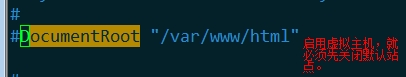
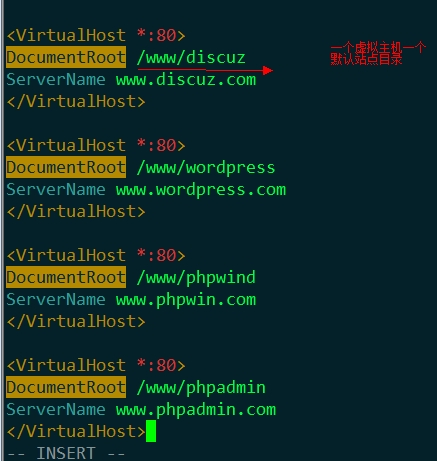
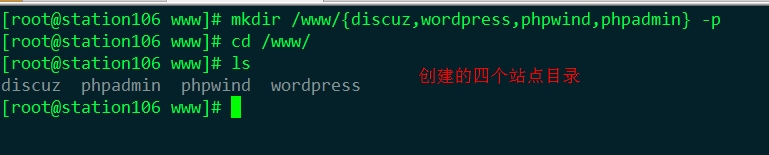
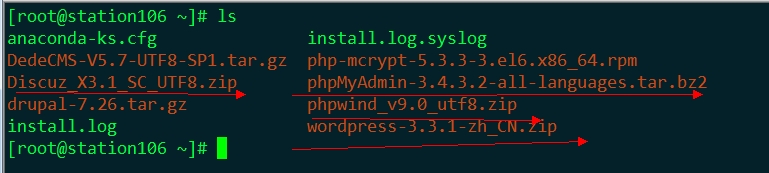
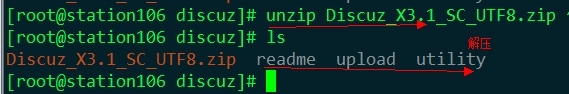
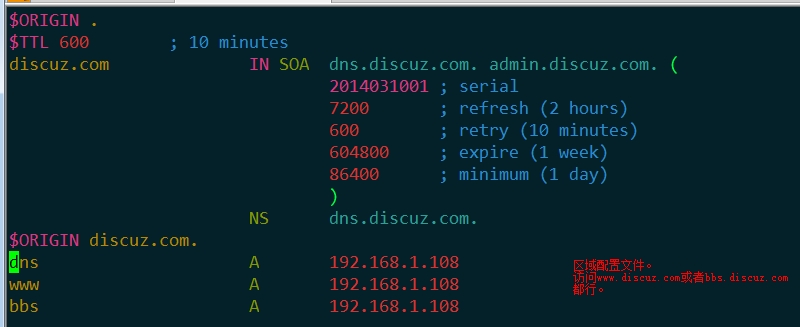
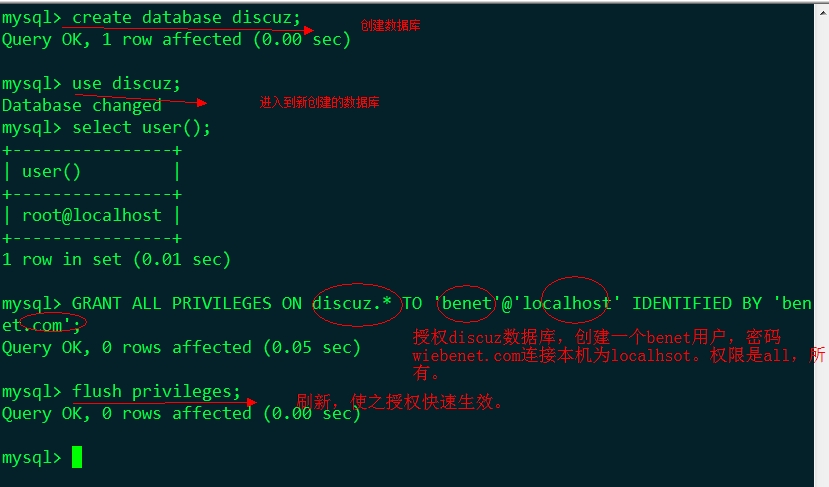
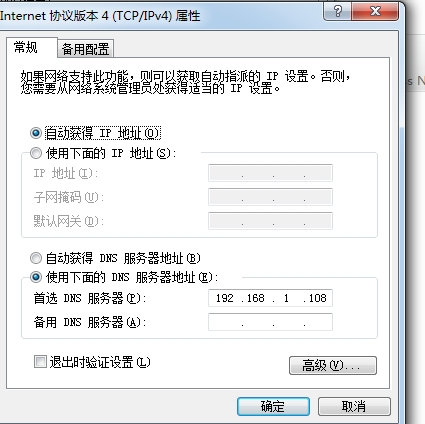
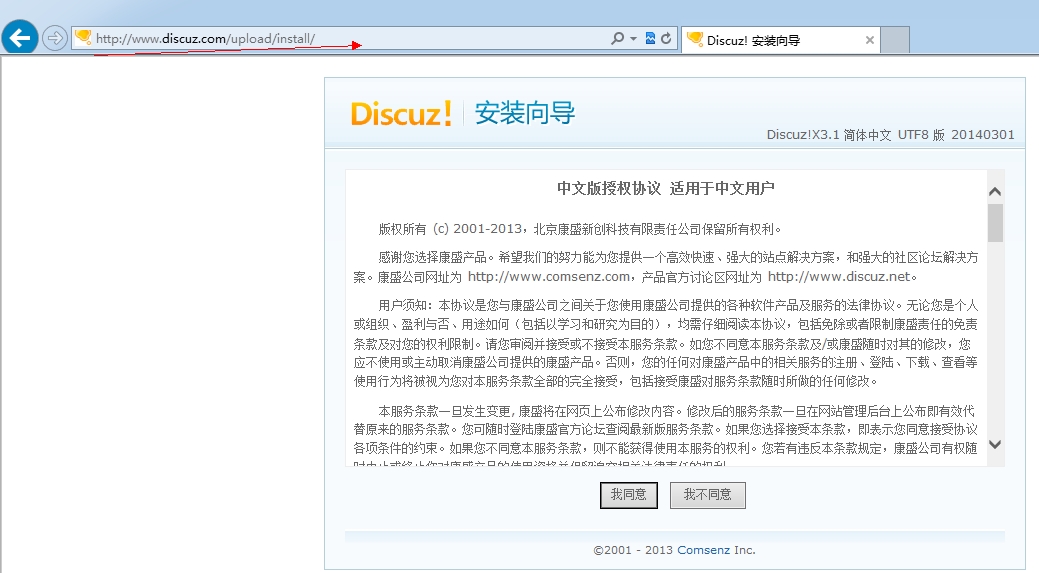

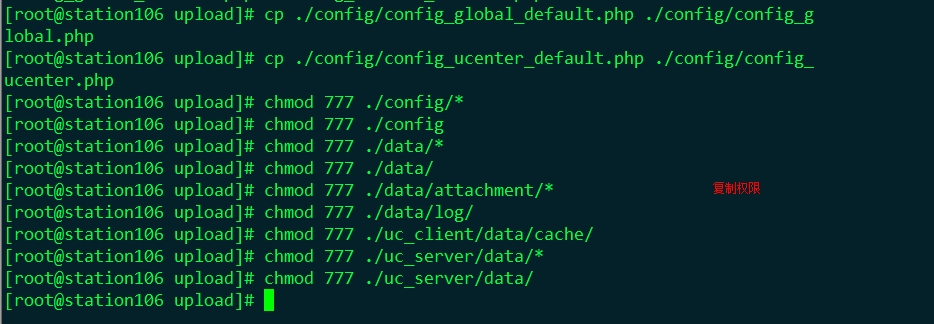

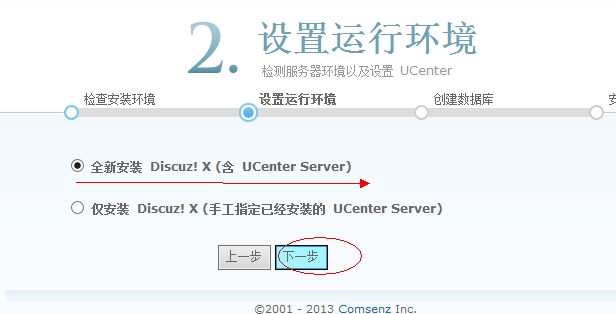
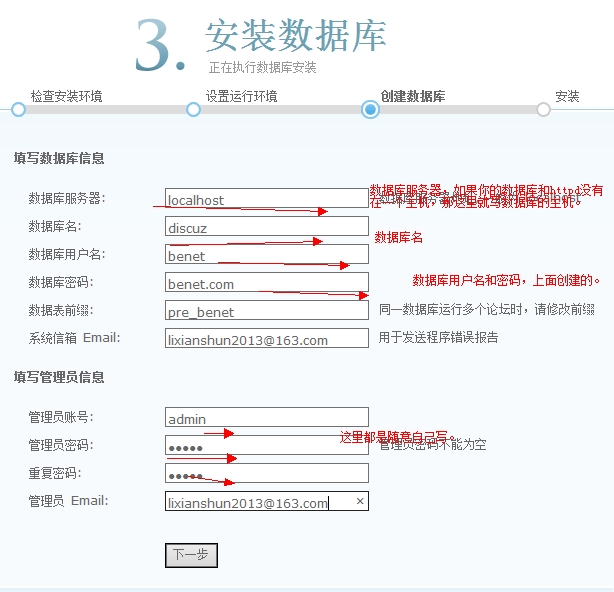



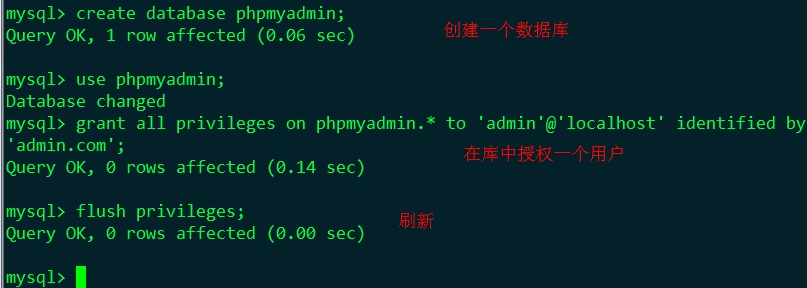

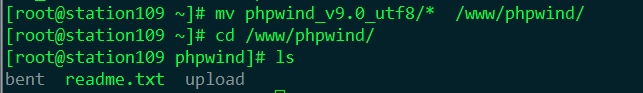

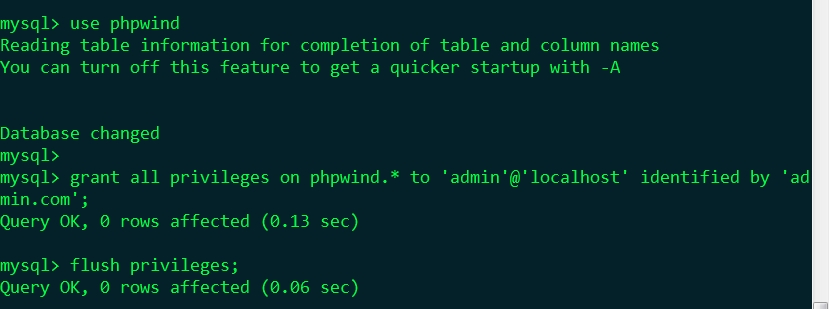


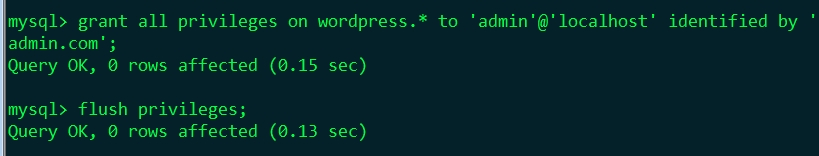
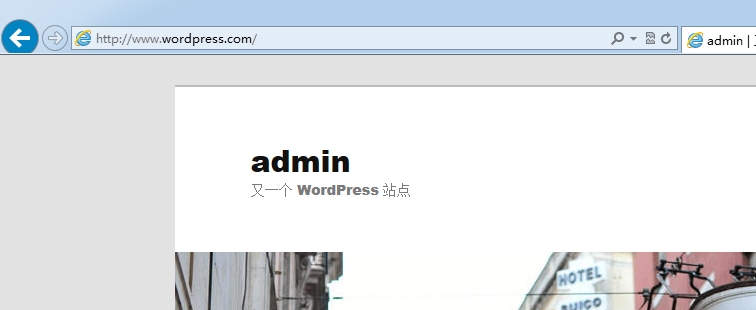
Wilda
2016年4月9日 at 上午5:55It’s really a great and helpful piece of info.
I’m glad that you simply shared this useful information with us.
Please stay us informed like this. Thank you for sharing.
Fannie
2016年4月9日 at 下午3:25Its such as you read my mind! You appear to know
so much about this, such as you wrote the e book in it or something.
I believe that you simply can do with some p.c.
to pressure the message home a bit, but instead of that, that
is excellent blog. A fantastic read. I will definitely be back.
weight gain
2016年4月30日 at 上午10:07Good day! I could have sworn I’ve been to this website before but after going through some of the posts I realized it’s new to me.
Nonetheless, I’m certainly pleased I stumbled upon it and I’ll be bookmarking
it and checking back frequently!
Madeline
2016年4月30日 at 下午7:00I go to see each day some blogs and blogs to
read articles or reviews, but this weblog
offers feature based articles.
taking garcinia cambogia
2016年4月30日 at 下午7:04What’s up, the whole thing is going perfectly here and ofcourse every one is sharing facts, that’s truly fine,
keep up writing.